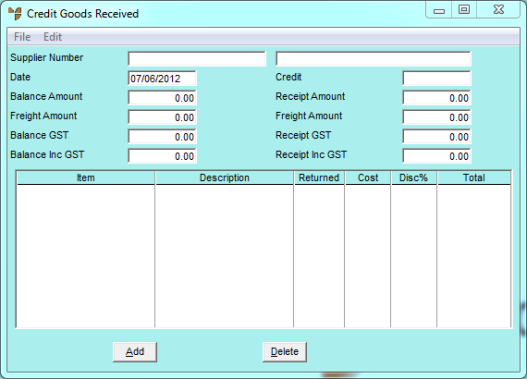
You use the Credit Goods Received screen to create a new credit goods received batch or to load a batch you have previously saved. You can then load the details of the goods receipt that contains the items to be returned, or you can manually enter the items to be returned.
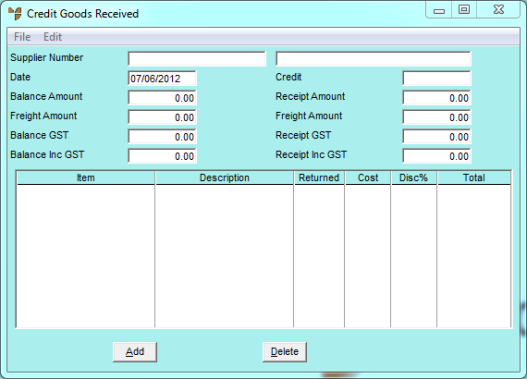
To create and maintain credit goods received batches, you need to complete these steps:
Refer to "Maintaining the Credit Goods Received Header".
Refer to "Entering Credit Goods Received Lines".
Refer to "Credit Goods Received - Edit Menu Options".
Refer to "Managing Completed Goods Received Batches".